Article Original Creation Date: 2016-06-15
Problem
Getting errors pertaining to SQL.
Environment
Magiq / Chameleon
Solution
Review the SQL Logs (it only shows what worked) to investigate the system response. To view these logs, follow the steps given below:
- Create a log by going to File > Diagnostics > SQL Debugging (to start log).
- Return to the dataset and run the functions you are trying to monitor.
- Go to File > Diagnostics > View SQL Log. This will show all the queries.
- Copy to clipboard and go to the Power Station query.
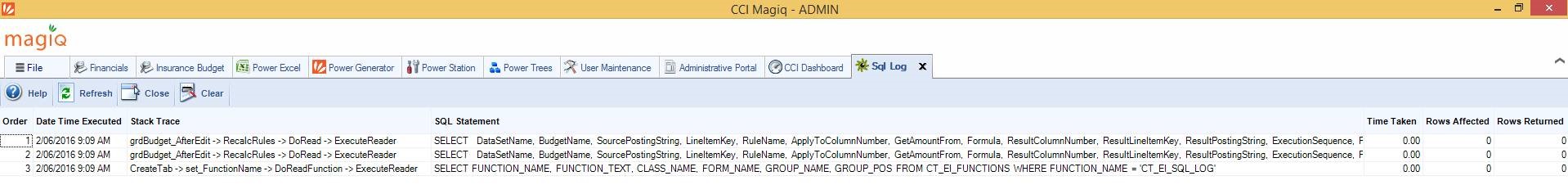
Priyanka Bhotika
Comments